For a while now I’ve been wondering how to add remote volume control to a vintage stereo or quad amp/receiver. The other conditions were: no modifications to unit in question, it should cost no more than a second-hand entry level amp, and it should have at least 4 discrete channels. The last condition is not really important for most people, but I wanted it to work with both stereo and quadraphonic amps. Guess what? Done it!
 I spotted a little black box on our local auction site. The price was right, inputs and outputs looked promising, so I grabbed it.
I spotted a little black box on our local auction site. The price was right, inputs and outputs looked promising, so I grabbed it.
The box in question is a Teufel ControlStation 2, dedicated for 5.1 active computer speakers, but it was sold separately and marketed as a preamp. It’s build around R2S15902FP 6-channel volume controller chip with input selector (3x) and other features, and LP2960 micropower voltage regulator. Inputs, outputs use standard 4558 OPAmps. The device accepts input signals up to 2.2 Vrms, so it can be used most home audio devices without the risk of overloading.
So, in reality it is a glorified remote volume controller for 6 discrete channels. Scale goes from 0 to 60, it attenuates from 50 to 0, has small gain from 50 to 60. It has 3 sets of inputs (1 x 6 channel, 2 x stereo), and one 6 channel output. Additional functions include upmixing stereo inputs to 5.1 (it can be switched off) and it can mix a subwoofer channel signal from the front channels right and left.
The box arrived, and seemed to work fine. So I took out my Marantz Model 4240 quad receiver, a Maranz DV6001 multiformat player I use it with, and hooked it up. And it works like a charm!
 Basically there are 3 ways of putting it in the system:
Basically there are 3 ways of putting it in the system:
- Just like a graphic EQ, you can connect it between the source and the amp’s/receiver’s input. If you do it this way, you control volume of only that source (or sources, the Teufel has 3 inputs).
- You can plug it in the tape loop if your amp has that, and most amps do. This way you control all sources connected to your amp. You do not have one line input less in your amp, you actually gain 2 stereo inputs if you do that. Tape loop connection uses one input in the Teufel, you use its two other inputs to connect more sources.
- You can plug it to pre out/main in jacks (if you have that). This way your amp’s tape input is available, and you can connect two sources directly to your amp’s or receiver’s power amp section, bypassing it’s preamp. This has the benefit of a shorter signal path, but you do not have any preamp functions (balance and tone control, filters, gain) for the sources connected through the Teufel.
My Marantz 4240 has both tape loops and pre out/main jacks (Euro versions of this model do, US versions don’t have pre/main). I tested both and both work fine.
The way I set it up is connect the receiver’s TAPE OUT or PRE OUT to the controller’s inputs, and then the controller’s outputs to the receiver’s TAPE IN or MAIN IN. This controller has 6ch inputs and outputs, so I can control volume of all 4 channels of my quad Marantz. Then I set the volume level on the control station to 50 (which is 100% input level – no attenuation, no gain) and set the volume on my receiver a bit above my loudest listening level. And then decrease volume with the controller. This way, the Teufel gives me control of the entire volume range I use.
 The remote control functions I now have in my beautiful Marantz from the 70s are:
The remote control functions I now have in my beautiful Marantz from the 70s are:
– volume control,
– volume muting,
– source selector for whatever is set on the receiver and 2 other stereo sources that can be connected to two remaining inputs of the controller.
For example: select FM on the receiver, connect a CDP and a laptop to the Teufel controller, and you can switch between FM, CDP and laptop using the controller’s remote.
The unit remembers all settings (volume setting, selected source, upmixing of stereo inputs ON or OFF) if you turn it off using standby mode. If you physically unplug it, it resets to default: volume control at 30 (halfway up), input AUX 1, stereo inputs are upmixed to 5.1.
If you use tape loop to connect, you can take it out of the signal path simply by switching from TAPE back to SOURCE. If you use PRE OUT/MAIN IN, you have to physically unplug it from your amp or receiver and put the jumpers back in.
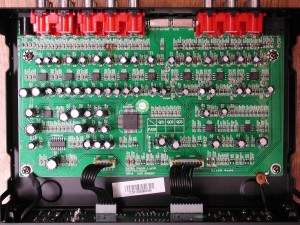 The Teufel has no tone control (which is good, tone control would mean more signal loss) and very good frequency response. There is a 0.5 dB drop at 15 Hz and 25 kHz, and 1.5 dB drop at 10 Hz and 45 kHz. The frequency response is linear between 15 Hz and 25 kHz. THD is very low (<0.03%), and channel imbalance is below 0.05 dB at all volume levels. Only the signal to noise ratio is less than perfect (57 dB), but in real life negligible. I couldn’t hear any noise with my ear to the speaker and the controller connected directly to MAIN IN (meaning any of its internal noise would be amplified to the amp’s full power).
The Teufel has no tone control (which is good, tone control would mean more signal loss) and very good frequency response. There is a 0.5 dB drop at 15 Hz and 25 kHz, and 1.5 dB drop at 10 Hz and 45 kHz. The frequency response is linear between 15 Hz and 25 kHz. THD is very low (<0.03%), and channel imbalance is below 0.05 dB at all volume levels. Only the signal to noise ratio is less than perfect (57 dB), but in real life negligible. I couldn’t hear any noise with my ear to the speaker and the controller connected directly to MAIN IN (meaning any of its internal noise would be amplified to the amp’s full power).
About stereo inputs: the default option is to create 5.1 output from stereo input, but it does not alter the front channels when doing that. If you switch to PURE mode, it does not add surround channels. 2 channels in – 2 channels out.
I did not expect much from the headphone output, but the Teufels headphone amp is actually not bad. It sounds a bit better than my Sony SCD-XB790 QS SACD player’s headphone jack with my Sennheiser HD-555 and HD-500, and surprisingly also with 600 ohm Sennheiser HD-400. It’s not nearly as good as the Marantz 4240’s headphone output with high impedance headphones, but it’s not useless either.
But wait, there’s more! With this little box you can even connect a powered sub to your amp.
If you switch it from 5.1 to 5.0 (rear panel switch), instead of using the subwoofer channel input (which I don’t have), it mixes the signal from the front channels right and left to the subwoofer channel output. Which means I can now connect a powered sub to my 1970s Marantz and control it’s volume along with all the other channels with this unit.
 The thing I’ve found quite strange is that Teufel did not publish specs for this unit anywhere. They are not on their website, nor in the user manual, nor the online “professional reviews”. And the specs are actually good, no reason to hide it. Luckily, curious German users actually measured the performance in a lab and shared the results online.
The thing I’ve found quite strange is that Teufel did not publish specs for this unit anywhere. They are not on their website, nor in the user manual, nor the online “professional reviews”. And the specs are actually good, no reason to hide it. Luckily, curious German users actually measured the performance in a lab and shared the results online.
Teufel ControlStation 2 was available only in Europe as far as I know. In any case, it works with 12V DC, so you can use it anywhere in the world, you just need a 12V power adapter. You can still get it new for less than 100 euros, and if you find it second-hand (like I did), you might score it for 40 euros or less. With that price it’s worth every cent!

Hello!
Sorry for being an idiot,
after searching in the internet I found your post and immediately bought an teufel controlstation 2. I’m trying to set it up with Sony ta f730es in order to control it volume control.
Si many tries but still nothing.
Can you be a bit more specific,attaching some photos from back of your equipment.
I’m looking forward for an answer and I hope you be there.
My best wishes
Mike
Hi Mike,
Any photos I could post won’t be much help because the issue you have with connections is specific to your amp. The way I think you should connect a Teufel CS2 to a Sony TA-F730ES is as follows:
1. Connect Teufel’s AUX1 IN Front R, L (or AUX2 IN, or AUX3 IN – your choice) to Sony’s ADAPTOR OUT jacks
2. Connect Teufel’s 5.1 OUT Front R, L to Sony’s ADAPTOR IN jacks
3. Set Sony’s ATTENUATOR potentiometer position to what you consider a loud volume level
4. Set Sony’s left INPUT SELECTOR switch to ADAPTOR position
5. Set Teufel’s input to AUX1 (or AUX2, AUX3 – whichever connectors you used in step 1.)
Now you should be able to control volume level with the Teufel device when the Sony’s left INPUT SELECTOR is in ADAPTOR position (the Teufel device has to be on, when it’s off you will have no sound), or bypass it when this switch is in the NORMAL or DIRECT position. Note that this will not work for any source connected to DIRECT input but should work for all other inputs. Also note that you will only have the volume range up to the limit set with the Sony’s ATTENUATOR potentiometer position.
The other way that might also work is:
1. Connect Teufel’s AUX1 IN Front R, L (or AUX2 IN, or AUX3 IN – your choice) to Sony’s TAPE 1 OUT jacks
2. Connect Teufel’s 5.1 OUT Front R, L to Sony’s TAPE 1 IN jacks
3. Set Sony’s ATTENUATOR potentiometer position to what you consider a loud volume level
4. Set Sony’s left INPUT SELECTOR switch to NORMAL position
5. Set Sony’s right INPUT SELECTOR switch to TAPE DAT 1 position
6. Use Sony’s REC OUT SELECTOR switch to select source (both INPUT SELECTOR switches must remain in the above positions)
7. Set Teufel’s input to AUX1 (or AUX2, AUX3 – whichever connectors you used in step 1.)
But I think the first method is easier, this way you don’t have to always remember to use REC OUT SELECTOR instead of INPUT SELECTOR to select music sources.
Let me know if this works
Rafal
Good evening Rafal,
As I said I’m very grateful for your help.
It works in all ways you said.
Thank you very very much
Best wishes
Mike
Brilliant! Glad I could help. All the best to you, too.
Rafal